School safety is a complicated issue.
It affects children, teachers, administrators, and parents in a variety of ways, from the quality of learning to the risk of lawsuits. But it is also everyone’s responsibility, and schools should remind stakeholders of their respective roles in promoting school safety and security.
So where should a school start?
Below is a list of ideas that schools in America have implemented successfully to improve their safety and security measures:
1. Limit entryways to school buildings. Clearly mark the main entry to the school and post signs on other entries redirecting visitors to the main entry. Lock outside access doors. Check periodically to make sure the doors haven’t been tampered with or propped open. The periodic inspections should include windows too. See these best practices for protecting school grounds and increasing safeguarding measures on campus.
2. Monitor the school parking lot. If possible, have a parking lot monitor who oversees people entering and leaving the campus.
3. Monitor and supervise student common areas such as hallways, cafeterias, and playgrounds. If possible, add video surveillance in these areas to record anything a monitoring person may miss.
4. Promote school-community partnerships to enhance safety measures for students beyond school property (police surveillance, Neighborhood Watch programs). There are willing community organizations that can help.
5. Consider the presence of school resource officers, local police, and/or security guards.
6. Monitor school visitors and implement a Visitor Management System. Require that visitors report to the main office, sign in, and wear visitor badges. Visitor Management Systems makes it easy for schools to log, identify, track, and run reports on visitors. Always know who is in your school. All staff should be trained to report strangers not wearing a visitor badge to the school office.
7. Provide threat-assessment and risk-assessment procedures and teams for conducting them.
8. Develop/update your school’s crisis plan and preparedness training. School emergency plans should include preparedness procedures such as lockdowns, evacuations, parent-student reunification procedures, and emergency communications protocols. These should be shared with parents and the media. Building-level teams should regularly review plans, hold simulation drills, and train staff in how to respond to students’ questions.
9. Create a safe, supportive school climate that provides school-wide behavioral expectations, caring school climate programs, positive interventions and supports, psychological and counseling services, and violence prevention programs.
10. Encourage students to take responsibility for their part in maintaining safe school environments. Reward students who take the initiative to help keep schools safe.
11. Provide students with access to anonymous reporting systems (student hot lines, “suggestion” boxes, “tell an adult” campaigns). Young people sometimes have a difficult time speaking up if they see or hear something that may compromise school security. Allow them the means to communicate without the embarrassment of being labeled a “tattle tale”.
12. Institute strict procedures for key control. Assign the responsibility for locking and unlocking the school to as few individuals as possible. Number the keys in existence and document who has which school keys.
13. Keep unoccupied rooms and spaces locked when not in use.
14. Ensure that all classrooms, including portable and temporary classrooms, have two-way communication with the office.
Administrators can reinforce the importance to school safety by creating a caring school community in which adults and students respect and trust each other and all students feel connected, understand expectations, and receive any behavioral and mental health support they need.
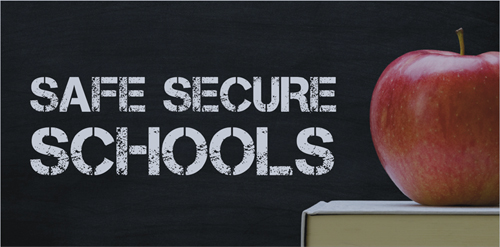
eVisitor Software is a stand-along visitor management systems that can affordably increase your facility security and help you always know who is in your building. eVisitor makes it easy for facilities to log, identify, track, and run reports on visitors. Watch this video to learn more, then request a free demo today!


