Sign in and badge every visitor.
Keep everyone in your facility safe and secure.
Your building should be a safe place for all occupants. THRESHOLD provides tools to simplify visitor management, support your security protocols, and help you to ensure that the only people who cross your threshold are those who belong there.
THRESHOLD Visitor Badge Features:

Badging visitors allows you to quickly see who has signed in and has permission to be there today.

Badges come in both Expiring and Non-Expiring styles and sizes.

Badges on rolls are compatible with many popular visitor management systems and printers.

Badges in books provide a badge and a confidential duplicate record. They are a useful backup tool if you experience system interruptions.

Color-coding options include badge tags, color badges, and color printing.

Fabric-friendly adhesive ensures the badges stay in place.
Our extra-secure, color-changing visitor badges on rolls work with your existing visitor management system or our eVisitor Software.
Compatible with leading visitor management software systems
One-Day Time Expiring Badges
Visitor Badges with Expiring Technology gradually change color overnight to prevent badge reuse and unauthorized access to your building. A white badge means the visitor has signed in today. A pink “VOID” means the visitor’s presence should be questioned. Powered by THRESHOLD’s innovative, patented technology, our badges are available in many styles.
Non-Expiring Visitor Badges
Our Non-Expiring Visitor Badges come in seven colors for color-coding by department, type of visitor, or day of the week.
Non-adhesive versions may be worn with a clip or lanyard.
Badges On-A-Roll
Non-Adhesive Badges

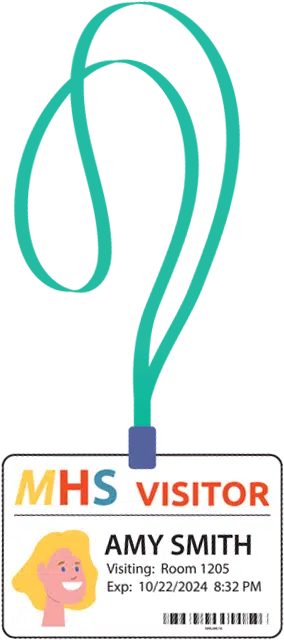
Accessories
Stick it. Clip-it. Or hang it with a lanyard.
However you want your visitors to display their badge, THRESHOLD has the accessories you need. Choose a Reusable Badge Tag or a Badge Holder and attach it with either a Strap Clip or Lanyard. See our complete selection of accessories.
Clips | Lanyards | Badge Tags & Holders





















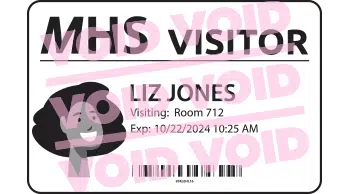




 It’s easy and free to activate this feature. Simply call us and ask for “Red Flag, No Badge” to be turned on. Once it’s on, the above pop-up will come up when a red flagged visitor comes back. No badge will print and the attendant will need to follow the facility’s policy for handling red flagged visitors.
It’s easy and free to activate this feature. Simply call us and ask for “Red Flag, No Badge” to be turned on. Once it’s on, the above pop-up will come up when a red flagged visitor comes back. No badge will print and the attendant will need to follow the facility’s policy for handling red flagged visitors.