Your visitor policy just got easier to enforce
“Room-Track” part of eVisitor software
Introducing Room-Track:
This eVisitor software feature tells you how many visitors are in each patient’s room.
eVisitor software’s Room-Track feature helps your front-desk attendant determine whether to allow visitors to a patient’s room or not, depending on your hospital’s policy on room capacity limits.

How “Room-Track” Works:
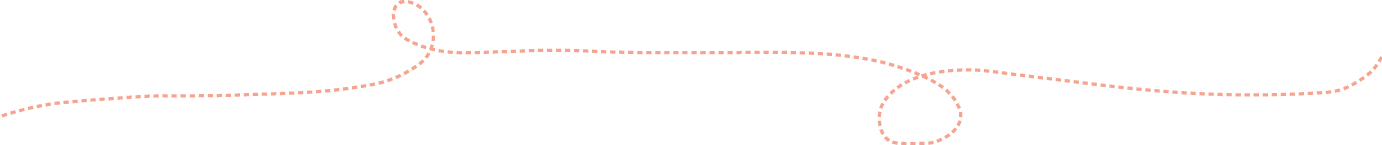

1
Sign in a new visitor
Sign in a visitor as usual in the Visitor Registration fields.
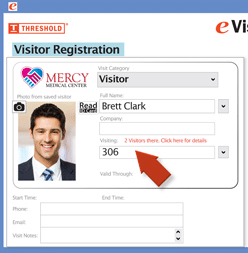
2
Enter room number
eVisitor displays in red text how many visitors are already in that room.
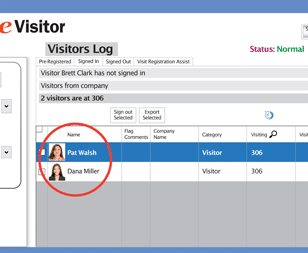
3
See all details
Click on the red “click here for details” text, and the names of the visitors in the room appear in the Visitors Log on the right.

 It’s easy and free to activate this feature. Simply call us and ask for “Red Flag, No Badge” to be turned on. Once it’s on, the above pop-up will come up when a red flagged visitor comes back. No badge will print and the attendant will need to follow the facility’s policy for handling red flagged visitors.
It’s easy and free to activate this feature. Simply call us and ask for “Red Flag, No Badge” to be turned on. Once it’s on, the above pop-up will come up when a red flagged visitor comes back. No badge will print and the attendant will need to follow the facility’s policy for handling red flagged visitors.