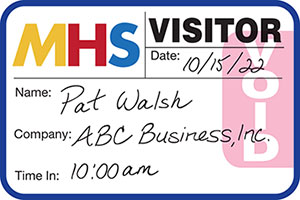
FAQs about Visitor Badges with Expiring Technology
The most frequently asked questions from buyers of our Visitor Badge products are about expiring badges. Below are some of the most common ones about these extra-secure visitor badges. How do they work? Badges with Expiring Technology have the capacity to “change color overnight”.



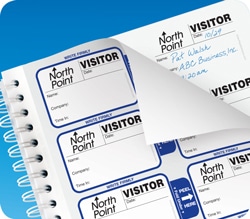


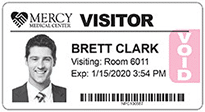


 It’s easy and free to activate this feature. Simply call us and ask for “Red Flag, No Badge” to be turned on. Once it’s on, the above pop-up will come up when a red flagged visitor comes back. No badge will print and the attendant will need to follow the facility’s policy for handling red flagged visitors.
It’s easy and free to activate this feature. Simply call us and ask for “Red Flag, No Badge” to be turned on. Once it’s on, the above pop-up will come up when a red flagged visitor comes back. No badge will print and the attendant will need to follow the facility’s policy for handling red flagged visitors.