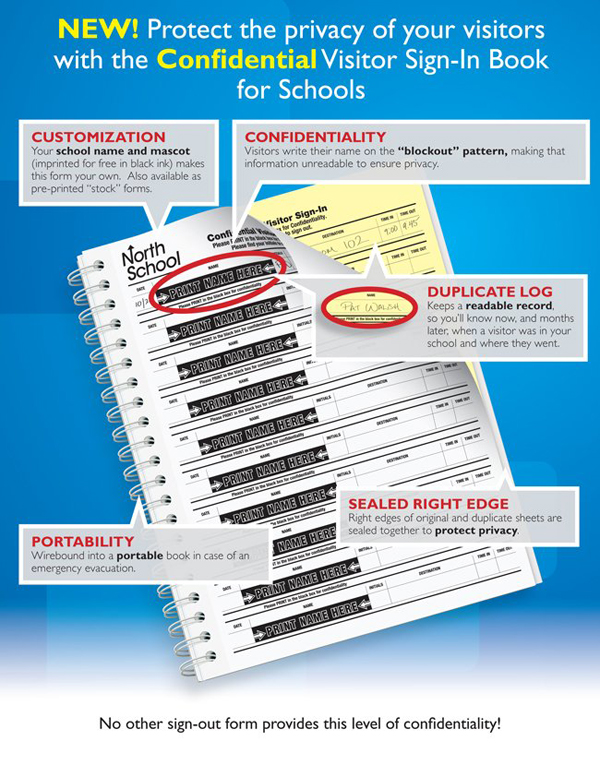When parents drop off or pick up their children from school, it’s important to keep a record of their visits. Traditionally, this has been done with simple, open log books. However, these can sometimes raise privacy concerns, as other visitors may read the names and details of other visitors.
Christine A. Stosek, administrative assistant to the principal of Tobyhanna Elementary Center in Pocono Pines, Pennsylvania — a satisfied THRESHOLD customer — recently shared her experience.
“Last year, we found your Confidential Sign-In Books, which are working wonderfully for our school,” she said. “We were finding too many parents reading our other log books and asking why people were leaving early and reading where they were going.” This led them to look for a more secure and confidential solution.
Initially, the change in the sign-in process was confusing to parents. But after explaining the need for confidentiality, Ms. Stosek said, “they are very receptive. And our parents can now sign their student out without worrying about others reading the names of students leaving our building.”
Ms. Stosek highly recommends working with THRESHOLD, describing her experience as “nothing but positive.” She praises the company for providing timely quotes and fast delivery, making it easy to obtain the necessary products for her school. She advises other schools to “run, don’t walk, to THRESHOLD!”