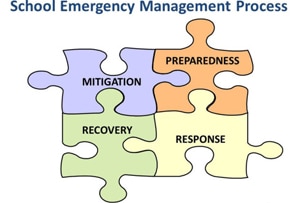According to the United States Department of Education, an all-inclusive school emergency plan is built on the four phases of emergency management and provide direction to the entire school community:
- Prevention/Mitigation
- Preparedness
- Response
- Recovery
School emergency plans must document everything that is required to implement and maintain the plan. Plans should be put in writing, communicated to all staff, and practiced regularly through drills and exercises. School staff should be trained, at least annually, in plan procedures. School emergency plans must be reviewed and revised on an on-going basis.
The United States Department of Education recommends that all school emergency plans:
- Be developed and strengthened based on the local needs and characteristics of the school district and its buildings.
- Be developed and maintained in collaboration with community partners.
- Provide for all hazards and reflect the four phases of emergency planning listed above.
- Ensure the safety of the whole school community, including students, staff, and visitors with disabilities and special needs.
- Reflect the principles of the National Incident Management System.

Prevention begins with knowing exactly who is in your school. See how with these visitor management solutions.
1. Prevention/Mitigation
The prevention/mitigation phase is designed to assess and address the safety, security, and integrity of school buildings, learning environments, and students and staff. Prevention involves the actions taken by schools and school districts to decrease the likelihood that an emergency will occur, such as making school security improvements. Mitigation involves the actions taken to eliminate or reduce risks, damages, injuries, or deaths that may occur during an emergency, such as a natural disaster.
Schools do not have control over all the hazards that may impact them or be able to prevent all emergencies. However, schools can take action to minimize the impact of emergencies and reduce the likelihood of such hazardous events.
Creating safe and healthy school environments is part of schools’ and school districts’ daily operations. Many schools have programs aimed at preventing students from engaging in harmful behaviors, including social problem-solving or life skills programs, anti-bullying programs, and school-wide discipline efforts. Many schools also have adopted threat assessment procedures in order to identify students who may pose a threat to themselves or others.
Mitigating emergencies is also important from a legal standpoint. If a school or district does not take all necessary actions in good faith to develop a safe and secure school, it may be vulnerable to charges of unlawful negligence. For example, if a school has no security policy in place to document visitors to the building and someone walks into the school and does harm, the school can be held liable.
2. Preparedness
The preparedness phase readies schools to respond in a rapid, coordinated, and effective manner to an emergency. School emergencies can potentially impact every member of a school community – students, staff, and parents. Being well-prepared requires an investment of time and resources.
Preparedness is the process of:
- Developing a school emergency plan.
- Deciding what actions will be taken in an emergency.
- Determining who will respond in an emergency before the emergency actually occurs.
It involves coordination between local school districts, individual schools, local law enforcement, and the community at large.
School emergency plans should be reviewed and revised regularly. Schools and districts should also conduct drills and exercises to familiarize everyone with the plan. In emergency situations, people rely on instinct and training. If everyone is familiar with emergency plans and procedures, response is streamlined and more effective.
3. Response
Response is the process of implementing appropriate actions while the emergency situation is unfolding. In this phase, schools and districts mobilize resources and implement emergency procedures necessary to handle the emergency.
“Universal procedures” are actions taken in response to any emergency, threat, or hazard in a school. There are six universal procedures:
- Lockdown
- Shelter-in-place
- Reverse evacuation
- Severe weather shelter area
- Evacuation/Relocation
- Reunification
4. Recovery
The goal of recovery is to restore the safe school environment as quickly as possible. The plan for recovery needs to be developed during the preparedness phase, not after an emergency or crisis situation.
Recovery consists of four main components:
- Academic
- Physical/Structural
- Business/Fiscal
- Emotional
In recovery planning, all four components need to be addressed. The recovery process may be short-term or long-term depending on the circumstances of the event. Time and resources need to be allocated accordingly.
Academic recovery consists of deciding when the school should reopen and the plan for academics to continue if the school cannot be opened in a timely manner.
Documentation is crucial for both physical/structural and business/fiscal recovery. Response procedures require necessary documentation for insurance policies and state and federal laws.
Emotional recovery is the process of assisting people with physical, psychological, and/or emotional trauma associated with experiencing tragic events. Training may be provided to staff to assist with the emotional impact of an event. Returning to the “normal” school day facilitates the healing process for students and staff.
A tool that School Emergency Management Teams have at their disposal to increase building security is a visitor management system. A visitor management system helps facility vulernability by always knowing who is in your school. eVisitor Software is a stand-along visitor management systems that can affordably increase your security and help you always know who is in your school. eVisitor makes it easy for facilities to log, identify, track, and run reports on visitors. Watch this video to learn more, then request a free demo today!