Foolproof, yet affordable security
Government agencies require the very best in security technology. Our visitor management products offer just that — our innovative protocol tracks all visitors to prevent unauthorized access. Our expiring line of visitor badges change color overnight, ensuring that they can’t be reused, and are disposable, so there’s no need to collect them. As a micro-purchase with budget-friendly pricing, our badges are a security tool your agency can’t afford to be without.
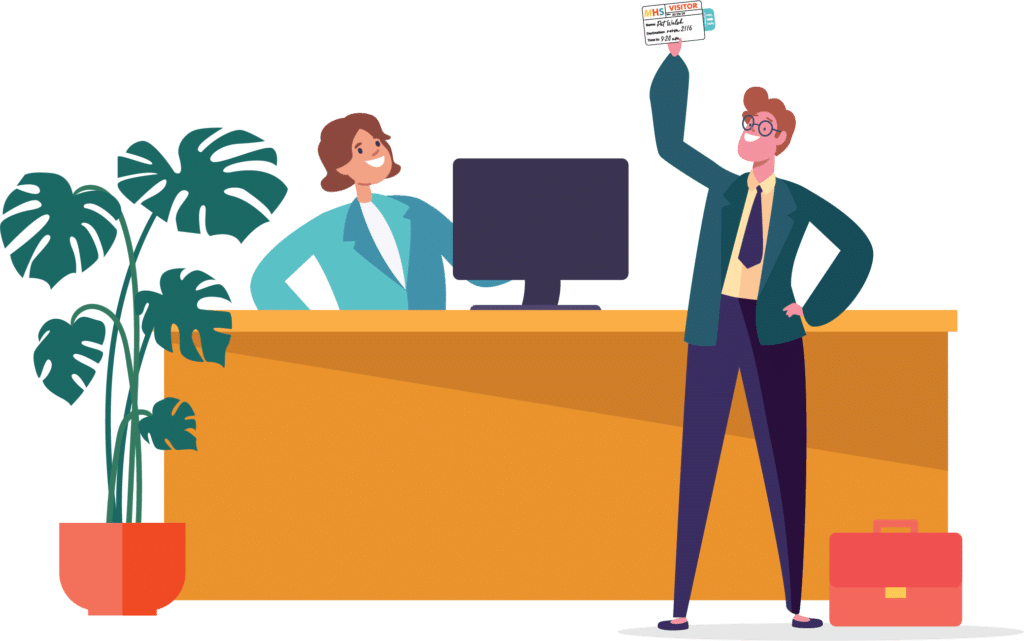
THRESHOLD Products
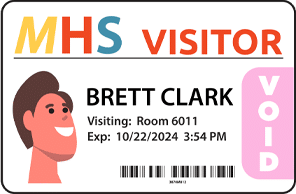
Visitor Badges
With optional
Expiring Technology
Expiring Technology
- Confirm visitor sign-in for entry
- Expire to prevent re-use of badges
- Color coding for special or restricted access
- Deter unauthorized entry
- Badges on a roll compatible with most label printers
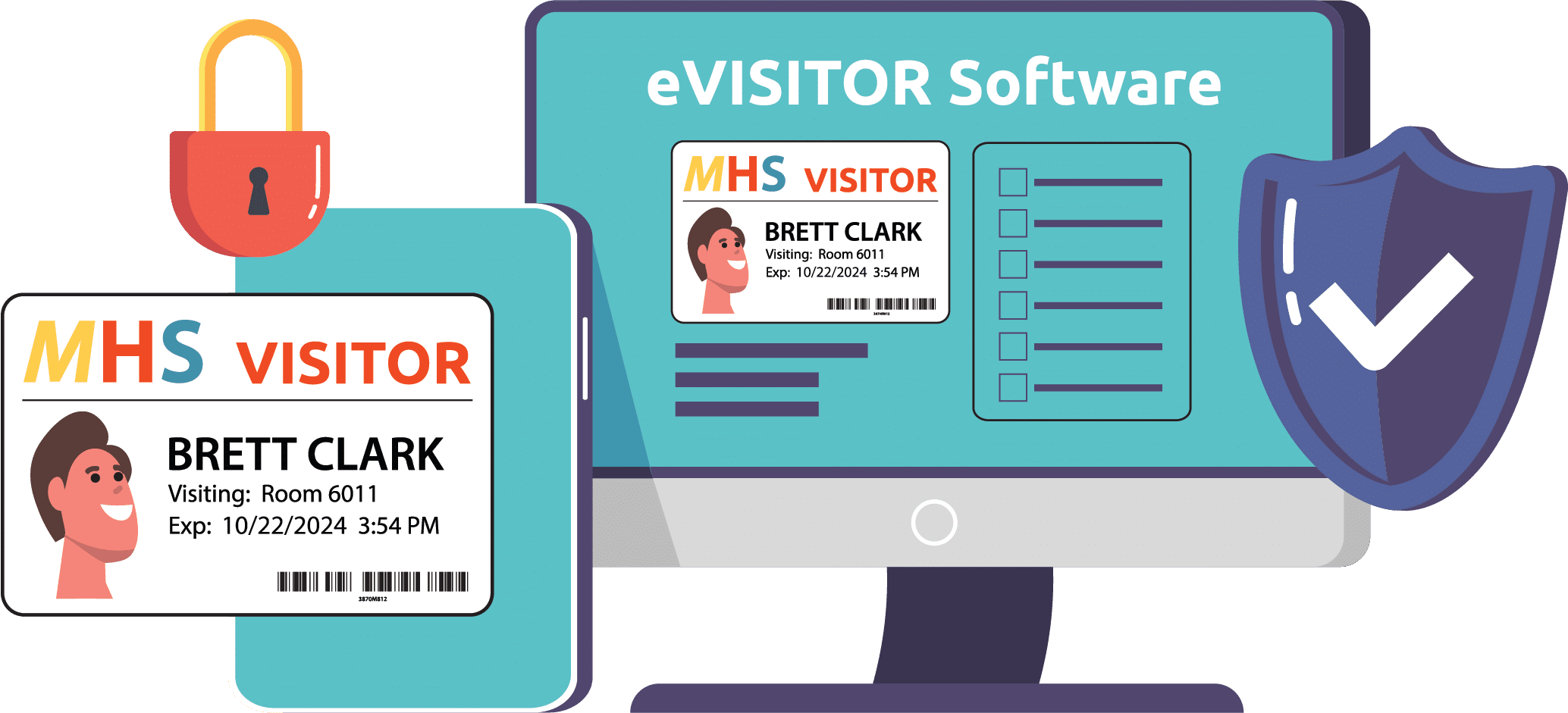
eVisitor Software for Visitor Management
Windows-Based
Computer or Kiosk
Computer or Kiosk
- Sign-in via license or keyboard
- Cloud-based data backup
- Flag alerts and sex offender lookup
- Track and limit visitors by room
- Gather data for robust reporting
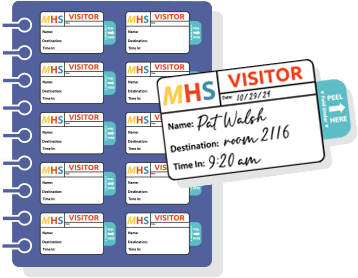
Visitor Sign-in Books
With optional
Expiring Technology
Expiring Technology
- Quickly create an ID badge
- Duplicate log created automatically
- Sealed right edge for confidentiality
- Custom-printed with your logo
- Quick and portable
-
“From start to finish everyone associated with Threshold were helpful, knowledgeable and responsive. We replaced a competitor product because of the ease of use and outstanding features of this product. Our users have taken to it with a minimum of training and they have provided management with nothing but positive feedback on the move to this product. If you are looking for a Visitor Management Solution, look no further.”
Walt West,
Office of State Attorney-FL 8th Judicial Circuit, Gainesville, FL -
“I would like to thank you for your professionalism and great customer service to help the Tampa Port Authority think outside the box in using your product. Your efforts have greatly increased the security and image of the Port. You should be hearing from me with a re-order for another 10,000 in six months.”
Dan Abbitt,
Access Control Supervisor, Tampa Port Authority, Tampa, FL -
“Since we started using these, a number of the other divisions in our agency use them as well. They are great and there aren't any others like them for the same price. Thanks for supporting our agency in keeping good security and well-being in our world.”
Mary Beth Branson,
State Lands Operations, Washington State Department of Natural Resources -
“I found the School Visitor Pass system to be an effective, simple, and unobtrusive solution to addressing school safety. I would recommend it to anyone looking to improve their safety protocol.”
Peter Ingvertsen,
Executive Director, Connecticut Chiefs of Police -
“I was very impressed with your materials. They look excellent and appear to be a worthwhile resource for educators.”
Ron Stephens,
National School Safety Center, Westlake Village, CA

