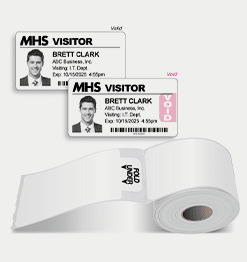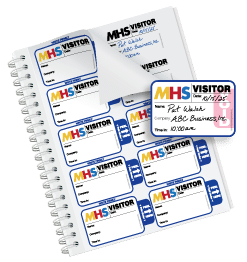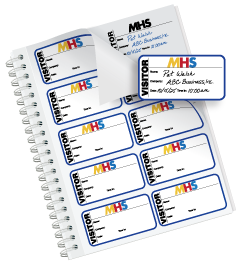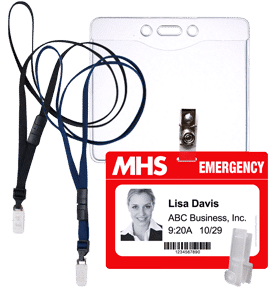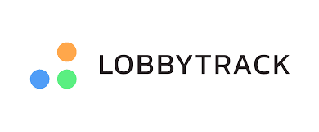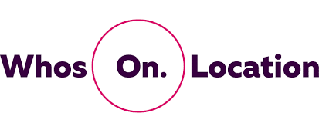Secure. Visible. Verified. Visitor Management Designed for Healthcare.
Protect patients, staff, and sensitive areas with a visitor management system tailored to the demands of hospitals and healthcare facilities. Our secure, easy-to-use solutions include customizable visitor badges — with expiring technology — that clearly identify visitors and ensure compliance with safety regulations.

Key Benefits
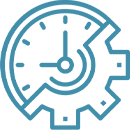
Streamlined Visitor Check-In

Improved Accountability & Record Keeping

Enhanced Patient and Staff Confidence

Stronger Security & Workplace Safety

Compliance and Regulatory Support

Product Details & Options
Visitor Badges
Badge every visitor!
All visitors should present an ID and wear a badge throughout their visit. The badge shows staff that the visitor has been through the security protocol.
Badges on Rolls for Software

Our badges are compatible with popular visitor management software and label printers such as Brother, IDPRT, Seiko, Zebra, DYMO (400 series only), EPSON, and Primera.
Badges in Sign-In Books
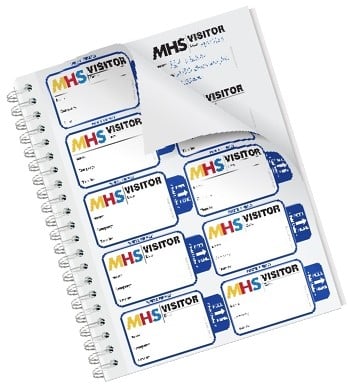
Create a visitor badge for wearing identification and a duplicate log for record-keeping, all in one writing!
Expiring Visitor Badges
Who has permission to cross your threshold? With our state-of-the-art Expiring Technology we will keep your facility and staff safe.
Badges with Expiring Technology change color overnight to prevent reuse.

How it works:
- Complete the badge with visitor information and simply fold the tab back to activate.

Available on Rolls for software printers:
Compatible with popular visitor management systems, like Acre, BadgePass, and Building Intelligence.

- The badge changes color by the next day and is Void.
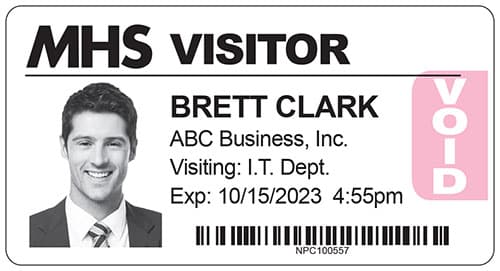
Available in books for handwritten use:
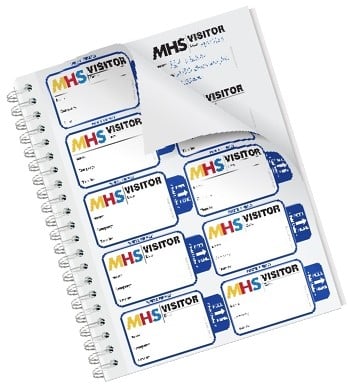
Expiring badges change color overnight so they can’t be reused.
Here are the reasons to use expiring badges:
- Visual Alert: Badges show a red VOID making it easy to spot expired ones.
- Peace of Mind: A WHITE badge means a visitor registered today and their ID is current.
- Discourage Reuse: Expired badges show “VOID”, preventing reuse.
- Prevent Unauthorized Access: Visitor wearing an Expired badge should not be allowed in.
- Extra Security: Expiring badges require daily sign-ins for tighter control.
- Convenience: No need to collect badges—expired ones can’t be reused.
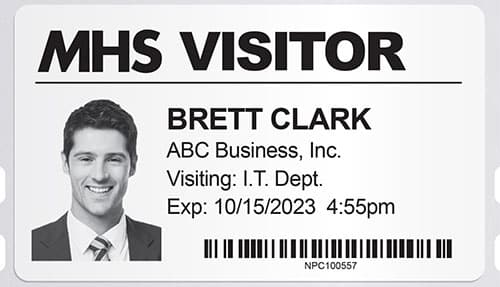
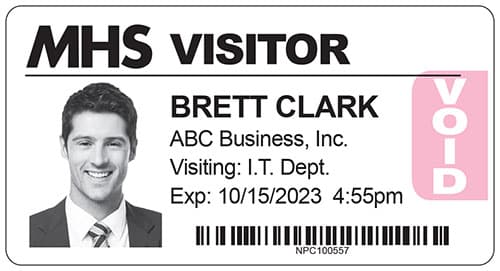
Customization
Custom Badges in Books:
Have your company name & logo imprinted with color ink. ($12 upcharge, no upcharge for black ink)
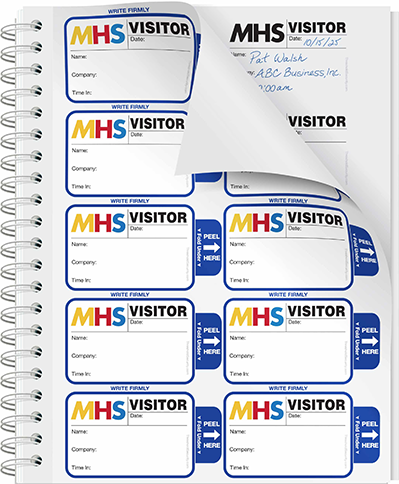
Custom Color on Rolls:
Minimum order applies. Call 800-243-1969 for a quote.

Trusted by hospitals nationwide
Here are some prominent hospitals we work with:
Cedars-Sinai Medical Center
City of Hope
Hartford Hospital
Huntington Hospital
May Clinic
MedStar
St. Francis Hospital
St. Peter’s Hospital
UChicago Medicine
-
“The new quick BOLO lookup feature in our eVisitor software is already paying dividends as one of our Receptionists was able to recognize and prevent access to a banned visitor today. The individual was attempting to access the building using an invalid badge. The receptionist recognized the face and name from reviewing the banned visitor list earlier in her shift and was able to quickly click over to confirm. Nice work all!”
Blake Robertson, MBA, CHEC II,
Director Support Operations | Emergency Preparedness, LeBonheur Children's Hospital, Memphis, TN -
“Excellent Service. Requests are fulfilled faster than any other vendor that I have worked with. Customer services was exceptional as well.”
Terrance Lassiter,
Brigham and Women's Faulkner Hospital, Jamaica Plain, MA -
“THRESHOLD provided outstanding service from start to finish in regards to assisting me with my visitor management program with their non-expiring passes. I would recommend THRESHOLD to anyone that needs to establish a visitor management program for their organization.”
Christopher Scott,
Assistant Security Director, Torrance Memorial Medical Center, Torrance, CA -
“The Visitor Badge system is easy to use and allows us to log and identify visitors in one easy step. THRESHOLD's Sales Staff understand how their products are used inside real companies. Their practical advice helped us to select the product that was best for our business. Customer service is clearly a priority at THRESHOLD. On top of that, their products are great as well.”
John Mracek, CISSP,
Director, Risk Management, Univita Health, Eden Prairie, MN -
“The badges have been great for our Security Department. In the healthcare industry, it is important to know who is authorized to be in a facility. The self-expiring badge is excellent to help us identify authorized guests in the hospital. I would recommend this product to others."
Edward K. McDonald III,
Safety & Security Services Manager, Euclid Hospital - Cleveland Clinic Healthcare System, Euclid, OH -
“Your Visitor Badge Sign In System makes my job very easy in getting guests signed in and documented for our compliance program.”
Diane Spencer,
Administrative Assistant, Neogenomics Laboratories, Fort Myers, FL -
“We had experienced an increase in thefts over the prior six to eight months. By funneling people to sign in, and by issuing the visitor badge -- getting an I.D. and a name on the person -- we cut our thefts to zero in that building. This new I.D. system meets our needs as well as our budget.”
Jack Mayoros,
Director of Security, Saint Francis Hospital and Medical Center, Hartford, CT
FAQs
How do expiring badges work?
A color change reaction is activated when the red ink makes contact with the adhesive. Once activated, the color change cannot be stopped. This color-changing process is both time- and temperature-sensitive. We have engineered the badges to remain valid for 4-6 hours at room temperature. Overnight, the badges have fully changed color.
Can I customize the badges with my hospital logo?
Yes! Along with our stock badges, we offer custom-designed badges featuring your hospital logo and/or the organization’s name in black ink. A proof will be provided for your approval before printing. Color imprints are also available for an additional fee.
What visitor management systems do these badges work with?
How fast can I get my order?
Industry-leading turnaround!
Stock: 24-hour shipping. Custom: Ready in 2-3 days!

“THRESHOLD provided outstanding service from start to finish. I would recommend THRESHOLD to anyone that needs to establish a visitor management program for their organization.”
– Christopher Scott, Assistant Security Director
Torrance Memorial Medical Center
Torrance, CA