There’s nothing like adding a little COLOR to your visitor badges to make them stand out … and to help your staff quickly see what kind of visitor is approaching them in the hall.
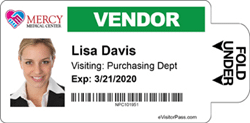
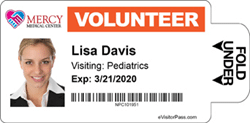
Color-coded visitor badges by type of visitor.
You may wonder, why is this visitor here? Are they in the right place? Are they wearing a valid badge? Color badges help to answer all of these questions, quickly and easily.
For example, color-coding your visitor badges is a great way to add security to your visitor sign-in process.
Is a visitor in the right place? Color-code your badges by department, by floor, or by building. Do this by printing your visitor badges on rolls of “Direct Thermal Color Badges”. (Also available in white.)

7 colors to choose from. | 
Color badges provide an instant alert. |
What is the purpose of someone’s visit? Do they require an escort or are they allowed to roam freely? You can specify these details on your color inkjet printer. This also provides a more identifiable photo of visitors on their badge.
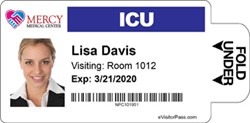
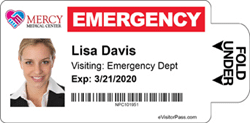
Color-coded visitor badges by department.
Finally, you ought to be able to see whether or not a visitor has signed in today. Color-code your badges by the days of the week.
One way to do this is to apply your self-adhesive visitor labels to colorful “Badge Tags”, which can be worn with a clip or a lanyard … instead of having visitors apply badges directly to their clothing. (Available in disposable or reusable formats.)


You can color-code your badges however you want using any of our color badging solutions … including our all-in-one “Visitor Badge Sign-In Books”, which create a badge for the visitor and a record of the visit for you. All of our badges have a “fabric-friendly” adhesive.
Whichever method you use to manage your visitors, when you identify them with essential information, you validate their presence at your facility. When you provide this information in color, you help your staff to see that validation much more quickly.
Request free samples of our visitor badges
Want the latest, best security practices delivered straight to your inbox? Enter your email address in the “Subscribe” area below this article.


