What is Vendor Credentialing?
Hospital vendor credentialing authorizes medical vendor sales representatives to access a hospital or healthcare facility. In the United States, vendor representatives are not allowed to enter a healthcare facility for business purposes without the approval and credentials from the hospital’s vendor credentialing system.
Vendor credentialing is a critical process that helps ensure the well-being and safety of both staff and their patients. Once vendor representatives check into the hospital and verify their credentials, staff give them a badge that outlines the areas they are authorized to access.
Vendor compliance with the security protocol is essential for being allowed into the facility.

Why is Vendor Credentialing important?
Hospital vendor credentialing is important because it is a proactive step for healthcare organizations’ administrators to take towards patient safety and protecting the organization. Hospital vendor credentialing helps minimize a hospital or clinic’s exposure to risk. It does this by establishing safeguards and decision support for the organization, specifically around access.
While vendor credentialing requirements may vary by hospital, the first step is understanding who your current vendors are. It’s not always easy to maintain clean, accurate, and duplicate-free credentialing data, but doing so is essential to effective vendor management.
Once you’ve identified your vendors, determine whether they’re approved to operate within your healthcare facility. A vendor is a company legally authorized to do business by a State Secretary of State. This office registers companies and ensures they meet reporting and document requirements. A company earns a Certificate of Good Standing by staying compliant with filings such as annual reports, tax certificates, and registration. Most states require annual renewal.
The supplies vendors provide play a crucial role in patient care, making their expertise essential for ensuring compliance and performance. Regulatory standards are critical, as the quality of vendor services directly influences patient health outcomes and affects a healthcare facility’s legal and financial stability. Non-compliance can cost the industry millions each year, jeopardizing a hospital’s profitability and eroding community trust which can be difficult to recover from.
What is the procedure for vendor registration?
Vendors complete a registration form with essential details such as company information, contact details, and the type of goods or services they offer. Vendors must also submit supporting documents with their registration form, including a business registration certificate.
After vendors submit the form, the hospital’s procurement and legal teams conduct compliance checks, background verification, and quality assurance reviews. After review, the hospital’s procurement committee evaluates the application. Once accepted, vendors sign a service agreement that outlines payment terms, delivery schedules, and compliance obligations. The hospital then assigns them a Vendor Identification Number (Vendor Code) for official transactions.
Following approval, vendors may be onboarded onto the hospital’s e-procurement system, where they can participate in tenders, receive purchase orders, and process invoices. The hospital may also provide training on procurement policies and invoicing procedures. Hospitals regularly evaluate vendor performance and require them to renew registration annually or update compliance documents when needed. This process ensures that only qualified and reliable vendors support patient care and hospital operations.
What information should you collect and check from your vendors when they register?
- Legal name of entity
- DBA, if applicable
- Federal Employer ID Number (FEIN)
- Address of company
- Secretary of State ID number (helpful, when available)
- Information of owners with 5% or more ownership stake (Name, SSN, Address, DOB)
- State of incorporation
- Dunn & Bradstreet Number (helpful when searching SAM.gov)
- Whether the vendor handles personal identifiable information (PII) or personal health information (PHI)
- Whether or not the vendor has signed a business associate agreement (BAA)
Do your vendors check in every time they visit? How do you know?
Make sure you can SEE your vendor is always using a valid badge. Our badges with EXPIRING technology change color over time so your vendors can’t reuse them to bypass the front desk. This means vendors will have to check in each time they enter your facility.
VALID today… …VOID tomorrow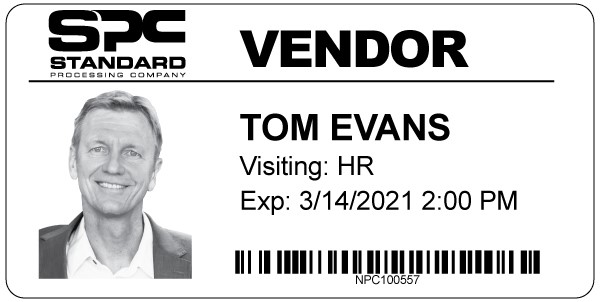
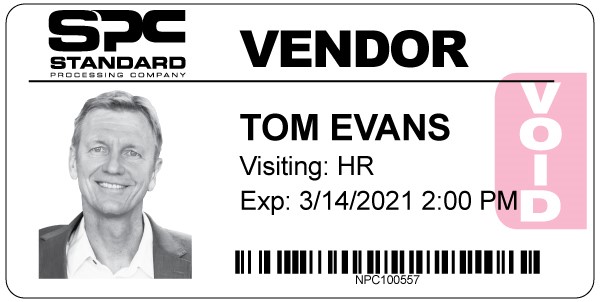
These adhesive badges work with vendor credentialing systems like Vendormate, Reptrax, and Symplr (VCS), as well as any other visitor management system that uses rolled direct-thermal or inkjet printers like these:
- DYMO
- Zebra
- Brother
- Seiko
- IDPRT
- Epson
- Primera
Start adding an additional layer of security to your vendor credentialing process.
Want the latest, best security practices delivered straight to your inbox? Enter your email address in the “Subscribe” area below.


