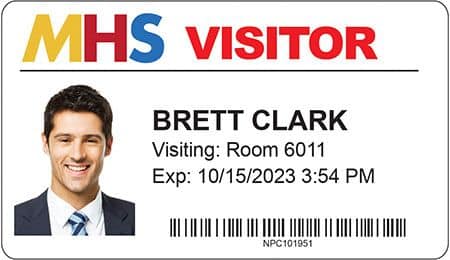No matter the type of building, visitor management systems seem to be everywhere. It is hard to walk into a school, healthcare facility, government agency, or business as a visitor and not be stopped and documented. This is very good from a security standpoint. Visitor management systems have represented a major security upgrade for facilities all over the world. The systems can sign in and track visitors who come to a facility, while printing accurate, legible visitor badges. Most visitor management systems also search, sort, analyze, and retrieve visitor data for any given time frame.
The majority of visitor management systems use a direct thermal printer as the means to print the visitor badge. However, you may want to consider an inkjet printer, because it offers some security and appearance upgrades.
Increased security
Inkjet printers let you print full-color visitor badges. This means you can add your facility logo in its exact color. You can make the word “Visitor”, or any words on the visitor pass, be a bright distinguishable color that stands out.
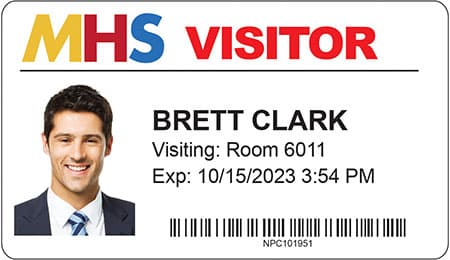
These badge design tactics will deter forgery, because they are hard to replicate on the visitor badge and are easy to see from a distance. If someone tries to gain access to your facility wearing a black-and-white visitor badge, it will be noticeable. A color visitor badge, when part of a facility’s security strategy, can communicate much more information than the fact the person wearing it is a visitor.
More professional appearance
Many visitor management systems include a visitor photo on the visitor pass. That photo looks much more professional and clear when it is printed in full color using an inkjet printer, instead of the black-and-white image that comes from a direct thermal printer. In addition, any facility’s brand can easily be added to the visitor badge. A clear, full-color logo is easily accomplished using an inkjet printer and will look much more polished and sophisticated than a grainy black-and-white logo.
Can be used as self-expiring badges
In addition to increased visual security and a more professional appearance, inkjet visitor badges can also be printed as self-expiring visitor badges. This means they have the capacity to “change color overnight.” In other words, they may be “valid today,” but they will be “void tomorrow.”
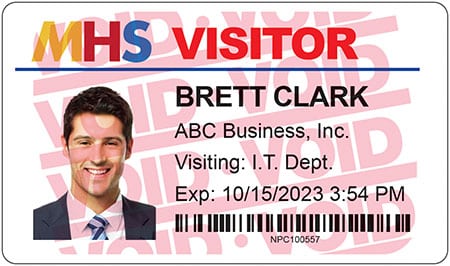
The word “void,” literally, is what appears on our expiring badges over time to signal that they may no longer be used as legitimate forms of visitor identification. These visitor badges don’t need to be collected from the visitor at the end of their visit, because they can’t be reused.
The professional appearance that people are used to seeing on permanent I.D. cards can now be replicated on visitor badges printed from an inkjet printer. When you add the increased security advantages, it may be time to rethink the default choice that a visitor management system must use a direct thermal printer.
THRESHOLD provides “security you can see,” with badge products that show who is authorized to be in your facility — and who is not. Self-expiring visitor badges change color overnight, so they can’t be reused. With our support, you will ensure that the only people who cross your threshold are those that belong there.