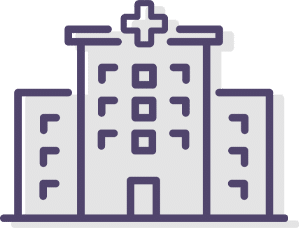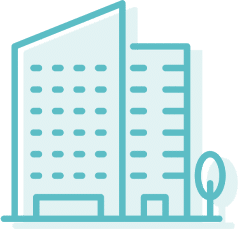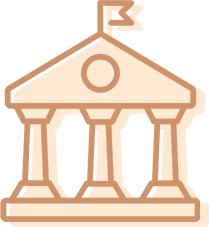Security you can seeTM


SOFTWARE
buildings, workplaces, and more




Security you can seeTM


SOFTWARE
buildings, workplaces, and more
THRESHOLD provides innovative expiring visitor badges and temporary ID’s, sign-in books and visitor management software systems to quickly and easily create a safer, more secure facility.
OUR PRODUCTS
Security You Can See
Industry-leading turnaround!
Stock: 24-hour shipping. Custom: Ready in 2-3 days!
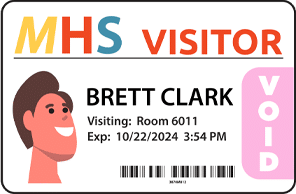
Visitor Badges
Expiring Technology
- Confirm visitor sign-in for entry
- Expire to prevent re-use of badges
- Color coding for special or restricted access
- Deter unauthorized entry
- Badges on a roll compatible with most label printers

eVisitor Software for Visitor Management
Computer or Kiosk
- Sign-in via license or keyboard
- Cloud-based data backup
- Flag alerts and sex offender lookup
- Track and limit visitors by room
- Gather data for robust reporting
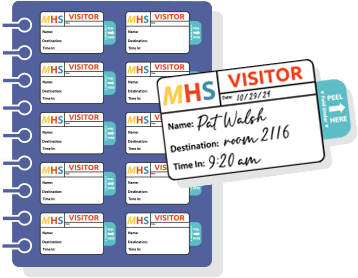
Visitor Sign-in Books
Expiring Technology
- Quickly create an ID badge
- Duplicate log created automatically
- Sealed right edge for confidentiality
- Custom-printed with your logo
- Quick and portable
The Industry Leaders in Expiring Technology TM
Who has permission to cross your threshold? With our state-of-the-art Expiring Technology we will keep your facility and staff safe.
Badges with Expiring Technology change color overnight to prevent reuse.


SIMPLIFY SECURITY
Why Your Facility Needs
Visitor Management
Building security for schools, government buildings, hospitals, offices and other facilities has never been more important. One of the lessons learned from the pandemic is how critical a strong visitor management system can be for the safety of all who enter your facility.
THRESHOLD provides effective yet easy-to-use visitor badge and software systems that welcome visitors to your facility, create tracking systems for your staff, and offer color-coded and expiring badges to quickly identify approved visitors or possible threats. Know who is in your building. Contact us today.
WHO WE HELP
Industries We Serve
OUR VIDEOS
The THRESHOLD Difference

eVisitor Software.

with your Visitor Management System
- “The new quick BOLO lookup feature in our eVisitor software is already paying dividends as one of our Receptionists was able to recognize and prevent access to a banned visitor today. The individual was attempting to access the building using an invalid badge. Nice work all!”
Blake Robertson, MBA, CHEC II,
Director Support Operations | Emergency Preparedness, LeBonheur Children’s Hospital - “This is the best product out there when it comes to Confidentiality. This has met all of our standards!”
Mary Ann Clark,
Virginia Beach Psychiatric Center, Virginia Beach, VA - “The badge is very visible. Our school likes the fact that we have a formal badge and permanent log system in place. If any issue arises, we have written proof of what visitors were on our grounds. Parents feel comfortable and safe that this system is in place.”
Jean Smith,
Secretary, Jefferson Elementary School, Collinsville, IL - “I found the School Visitor Badge system to be an effective, simple, and unobtrusive solution to addressing school safety. I would recommend it to anyone looking to improve their safety protocol. ”
Peter Ingvertsen,
Executive Director, Connecticut Chiefs of Police - “We replaced a competitor product because of the ease of use and outstanding features of this product. Our users have taken to it with a minimum of training and they have provided management with nothing but positive feedback on the move to this product. If you are looking for a Visitor Management Solution, look no further.”
Walt West,
Office of State Attorney-FL 8th Judicial Circuit, Gainesville, FL - “The badges have been great for our Security Department. In the healthcare industry it is important to know who is authorized to be in our facility. The self-expiring badge is excellent to help us identify authorized guests in the hospital. I would recommend this product to others.”
Edward K. McDonald III,
Safety & Security Services Manager, Euclid Hospital - Cleveland Clinic Healthcare System, Euclid, OH