Hospitals across the country utilize visitor management solutions to enhance their sign-in processes. As more hospitals report violent incidents, healthcare facilities must put procedures in place to protect their patients and employees. When creating a visitor management plan, how do you know how to implement new security protocols and technology correctly? Here are six visitor management “best practices” to help keep your healthcare facility as secure as possible.
1) Create a Visitor Management Plan for Your Healthcare Facility
Begin with an audit of every entrance providing access to the healthcare facility you want to secure. Document every hospital entrance utilizing maps, lists, or charts. The Security Department must be aware of every door to the outside and have a plan for how to secure them all. The plan should include strategies to erect physical barriers to entrances, such as locks or other access control tools. The plan may also include guards or reception areas designed to document the people who pass through. If a guard or receptionist isn’t available, using self-registration kiosks at unmanned entrances provides a streamlined way to manage and record each visitor entry.
Whatever your strategy for each entrance, have a plan for visitor, contractor, vendor, volunteer, or other guest who enters your hospital.
2) Implement a Comprehensive Visitor Management System
Visitor Management Systems (VMS) allow hospitals to identify who has entered the facility, determine if their visit is authorized, and deny entry to individuals if necessary. Some manual visitor management systems may have legibility, confidentiality, and efficiency issues; these can be overcome with an all-inclusive electronic system.
Your facility’s visitor management system should be quick, efficient, and easy to use. It should take no more than 20 seconds to complete the check-in and badging process. In addition to scanning the visitor’s driver’s license information and image, your facility should be able to capture additional data in the system, such as who the guest is visiting, the length of time they expect to be in the facility, and, if the guest is a vendor, his or her company affiliation.
3) Require All Guests to Wear a Visitor Badge
When visitors come into your healthcare facility, they should be processed using a visitor management system. Whether the visitor management system is electronic or manual, the visitor should be issued a visitor badge to wear while at your facility. The visitor badge and its accessories may include details about your security protocol. For example, the visitor badge could have a Visitor Agreement message printed on it that serves as a waiver of liability and/or confidentiality agreement.
Visitor badges that expire adds an extra layer of security. They change color overnight so they can not be reused. Since they can’t be reused, they don’t have to be collected, which is an added convenience for front desk staff.
4) Train Your Healthcare Staff, Educate Hospital Visitors
Communication is critical to any security plan. Many healthcare facilities don’t tell visitors and employees what is expected of them.
Upon arrival at your facility, visitors need to understand your facility’s rules and security procedures. Having clear signage helps direct people to where they should go to register. If the visitor is expected to self-register, it’s your responsibility to provide visible printed instructions for registration and entry, which means your visitor management tool should be easy to use, requiring little assistance.
For hospital staff, a comprehensive training plan (with periodic follow-ups) should be in place. Create training materials that clearly outline step-by-step what staff’s responsibilities are for registering visitors. Staff should know how to use the visitor management system, as well as what to do if a visitor appears on a watch list or if they are in a restricted area of the hospital where they don’t belong.
5) Integrate Watch Lists into Your Hospital Visitor Screening Process
Every healthcare facility should make the safety and security of its visitors and staff of primary concern. In addition to using best practices to screen for sex offenders, terrorists, and other watch lists, your hospital should assess its individual security needs. The addition of custom watch lists to your visitor management system can identify visitors who have a history of violence or ex-employees who should no longer be allowed to access the facility. Visitor management systems with watch list integration capabilities can automatically alert the lobby attendants to any visitor on the list within seconds of check-in. It’s best to properly screen your visitors before they get past the lobby.
6) Leverage Visitor Data to Improve Security and Increase Operational Efficiency
Tracking visitors and collecting information about their travels within your facility can provide insights into your hospital’s activity, improve your communication with patients and improve operational efficiency. . The information you collect may be leveraged to identify visitor trends that impact and improve your facility’s operations. For example, identifying patterns in heavy visitor traffic may allow your facility to properly staff for busier times of day, or day of the week. Tracking regular patients and visitors and detecting patients who haven’t received visitors in a while could prompt the scheduling of a visit to those patients from volunteers who could drop in and raise their spirits. . Tracking information may improve your communication with patients and visitors by prompting your staff to send timely notifications and surveys.
THRESHOLD offers a full line of visitor management systems and software to help keep your hospital or healthcare facility secure. Contact us today to learn more.
Our visitor badges “VOID” overnight to prevent reuse.
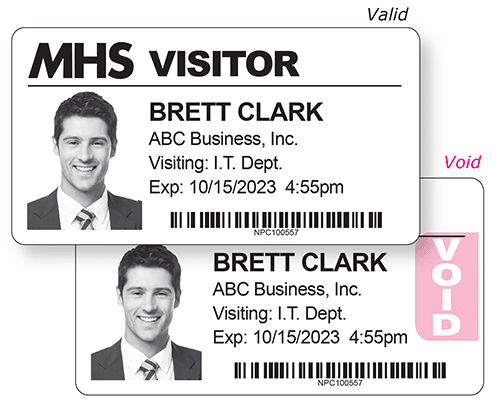
See them for yourself!


