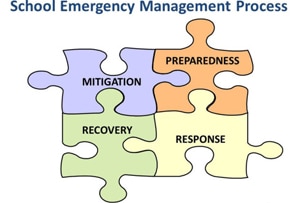Explore the Benefits of eVisitor Software for Easy Visitor Management
eVisitor Software is a simple yet robust visitor management system from THRESHOLD. It makes it easy for all types of facilities (schools, businesses, healthcare facilities, government agencies, and more) to sign-in, identify, and track visitors.