MediTape Reports save medical facilities valuable time and expense, and make patient documentation so convenient you’ll forget it was ever a burden!
Thousands of healthcare professionals nationwide use MediTape Reports to manage lab test results and other patient information. Originally designed to facilitate medical regulatory compliance, this product line can be applied to any profession or industry where permanent documentation and risk-management issues are a concern.
See how MediTape Reports help with Regulatory Compliance.
How MediTape Reports help you:
MediTape Reports use new paper technology to make patient documentation easy and regulatory compliance automatic. See below how MediTape Reports make all these benefits possible!
- Captures missed charges!
- Saves time and money!
- Complies with regulations!
- Easy to find in chart!
- Neatens patient charts!
- Convenient, easy to use!
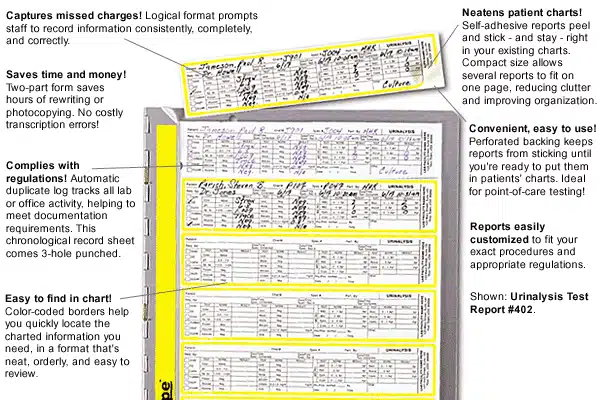
Reports are easily customized to fit your exact procedures and appropriate regulations.
MediTape Reports save “BIG TIME”!
Click here for a worksheet (in PDF format) you can print out to calculate how much time and money MediTape Reports will save your facility.

