An example of a visitor management software with a Flag Alert feature is eVisitor Software. The system not only streamlines the visitor check-in process, prints professional hospital visitor badges, and runs reports on visitor activity, but also includes a Flag Alert feature. Color-coded Flag Alerts can be set up for a myriad of reasons including a Red Flag Alert (illustrated in the image below) that will not allow a visitor badge to be printed. By documenting visitors and alerting front desk personnel to potential threats, eVisitor Software helps the security team maintain a safe environment for everyone on the premises.

Blake Robertson, MBA, CHEC II
Director Support Operations | Emergency Preparedness
LeBonheur Children’s Hospital – Memphis, TN
eVisitor Software is a stand-along visitor management systems that can affordably increase your facility security and help you always know who is in your building. eVisitor makes it easy for facilities to log, identify, track, and run reports on visitors. Watch this video to learn more, then request a free demo today!

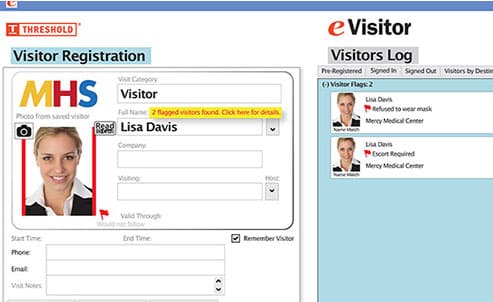
 It’s easy and free to activate this feature. Simply call us and ask for “Red Flag, No Badge” to be turned on. Once it’s on, the above pop-up will come up when a red flagged visitor comes back. No badge will print and the attendant will need to follow the facility’s policy for handling red flagged visitors.
It’s easy and free to activate this feature. Simply call us and ask for “Red Flag, No Badge” to be turned on. Once it’s on, the above pop-up will come up when a red flagged visitor comes back. No badge will print and the attendant will need to follow the facility’s policy for handling red flagged visitors.