These are some extraordinary times we are living in.
A few months ago, no one in America knew what COVID-19 was. In a short period of time, the virus has crashed economies, broken healthcare systems, filled hospitals, and emptied public spaces. It has separated people from their workplaces, family, and friends. Many experts felt for many years that a global pandemic was inevitable. “What if?” has become “Now what?”
We are all focusing on hygiene, protection, and distancing. Another big necessity is keeping those who may have COVID-19 from those who may not. Hospitals are screening their staff, businesses are screening their deliveries, and stores are screening their customers.
As the crisis has progressed, so has our response to it, both internally and in the solutions we have developed to help you cope with it. Please see below for ideas on how to manage the people that your organization must see and screen every day. We are open for business, taking orders, and shipping product every day to serve your needs.
Most of all, thank you for everything you do to take care of yourself and others, and please stay safe.

 X-small yellow badge
2 5/16″ x 1 7/8″
675 badges/book
#625
$51/book
Buy Now
X-small yellow badge
2 5/16″ x 1 7/8″
675 badges/book
#625
$51/book
Buy Now
 Small green badge
3 1/2″ x 1 7/8″
500 badges/book
#719
$41/book
Buy Now
Small green badge
3 1/2″ x 1 7/8″
500 badges/book
#719
$41/book
Buy Now
 Portable books can be used at any location. They are in stock and ready to ship!
Portable books can be used at any location. They are in stock and ready to ship!
 1. Add SCREENED to your badges to remind everyone that visitors have been screened prior to being allowed access to your building.
1. Add SCREENED to your badges to remind everyone that visitors have been screened prior to being allowed access to your building.
 2. Collect VISITOR CONTACT INFORMATION (phone number or any contact info you want) when visitors sign in so you have a way to reach them in case of an event that requires contact tracing at your facility.
2. Collect VISITOR CONTACT INFORMATION (phone number or any contact info you want) when visitors sign in so you have a way to reach them in case of an event that requires contact tracing at your facility.
 eVisitor software makes it easy to sign in, badge, and track visitors with cloud-based data access. Available for signing in visitors by your staff or for visitors to sign in themselves.
Contact us to learn more and request a free demonstration.
Watch this video, then call 800-243-1969 or submit this form.
eVisitor software makes it easy to sign in, badge, and track visitors with cloud-based data access. Available for signing in visitors by your staff or for visitors to sign in themselves.
Contact us to learn more and request a free demonstration.
Watch this video, then call 800-243-1969 or submit this form.

 ____________________________________________________________________________
____________________________________________________________________________

 Buy Now Buy Now
In the shopping cart, under “select a title,” specify “Other” and then enter “screened” into the text box (or whatever wording you want).
OR call 800-243-1969
____________________________________________________________________________
Buy Now Buy Now
In the shopping cart, under “select a title,” specify “Other” and then enter “screened” into the text box (or whatever wording you want).
OR call 800-243-1969
____________________________________________________________________________

 To order, call 800-243-1969 now.
____________________________________________________________________________
To order, call 800-243-1969 now.
____________________________________________________________________________


 TODAY: Combine the two stickers and apply to the badge.
TOMORROW: The sticker shows “VOID,” alerting you that the visitor wasn’t screened that day.
2-part Dot Sets
Stickers with an open red circle that expires
– This shows your staff that visitors have been screened.
– The sticker changes color overnight, so the visitor badge can’t be reused.
Buy Now or call 800-243-1969
TODAY: Combine the two stickers and apply to the badge.
TOMORROW: The sticker shows “VOID,” alerting you that the visitor wasn’t screened that day.
2-part Dot Sets
Stickers with an open red circle that expires
– This shows your staff that visitors have been screened.
– The sticker changes color overnight, so the visitor badge can’t be reused.
Buy Now or call 800-243-1969
When you screen your employees

Staff are screened at the beginning of their shift and given a badge to wear. This daily practice helps protect everyone’s health and provide peace of mind to patients and staff.
Fluorescent SCREENED Badges come in two styles: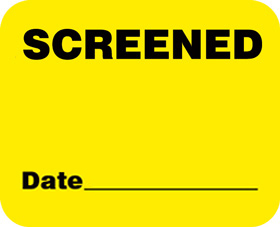 X-small yellow badge
2 5/16″ x 1 7/8″
675 badges/book
#625
$51/book
Buy Now
X-small yellow badge
2 5/16″ x 1 7/8″
675 badges/book
#625
$51/book
Buy Now
 Small green badge
3 1/2″ x 1 7/8″
500 badges/book
#719
$41/book
Buy Now
Small green badge
3 1/2″ x 1 7/8″
500 badges/book
#719
$41/book
Buy Now
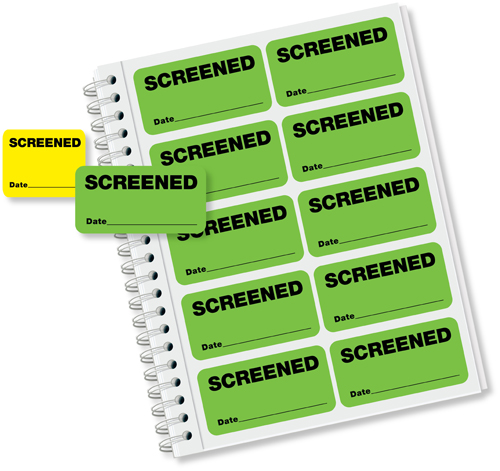 Portable books can be used at any location. They are in stock and ready to ship!
Portable books can be used at any location. They are in stock and ready to ship!
When you screen your visitors with eVisitor software
Two new updates provide helpful functionality during the COVID-19 outbreak. 1. Add SCREENED to your badges to remind everyone that visitors have been screened prior to being allowed access to your building.
1. Add SCREENED to your badges to remind everyone that visitors have been screened prior to being allowed access to your building.
 2. Collect VISITOR CONTACT INFORMATION (phone number or any contact info you want) when visitors sign in so you have a way to reach them in case of an event that requires contact tracing at your facility.
2. Collect VISITOR CONTACT INFORMATION (phone number or any contact info you want) when visitors sign in so you have a way to reach them in case of an event that requires contact tracing at your facility.
 eVisitor software makes it easy to sign in, badge, and track visitors with cloud-based data access. Available for signing in visitors by your staff or for visitors to sign in themselves.
Contact us to learn more and request a free demonstration.
Watch this video, then call 800-243-1969 or submit this form.
eVisitor software makes it easy to sign in, badge, and track visitors with cloud-based data access. Available for signing in visitors by your staff or for visitors to sign in themselves.
Contact us to learn more and request a free demonstration.
Watch this video, then call 800-243-1969 or submit this form.
When you screen your visitors with new designs of THRESHOLD Visitor Badge Sign-In Books

 ____________________________________________________________________________
____________________________________________________________________________
1. Print “SCREENED” on your visitor badges
Why change the badge? A visible indicator on the badge that visitors are being screened reminds patients, family members, and staff that you have taken steps to protect everyone’s safety and health. TAB-Expiring and NON-Expiring Badges
 Buy Now Buy Now
In the shopping cart, under “select a title,” specify “Other” and then enter “screened” into the text box (or whatever wording you want).
OR call 800-243-1969
____________________________________________________________________________
Buy Now Buy Now
In the shopping cart, under “select a title,” specify “Other” and then enter “screened” into the text box (or whatever wording you want).
OR call 800-243-1969
____________________________________________________________________________
2. Enter the visitor’s phone number at sign-in
Why ask for their phone number? To contact anyone who may have been exposed to COVID-19 at your facility, as part of a “Contact Tracing” protocol for reducing the further spread of the disease. TAB-Expiring and NON-Expiring Badges (with special Contact Stub)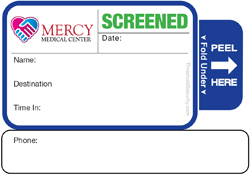
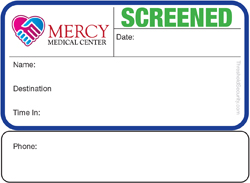 To order, call 800-243-1969 now.
____________________________________________________________________________
To order, call 800-243-1969 now.
____________________________________________________________________________
ALTERNATIVE:
Use your current visitor badges and add an EXPIRING STICKER to show that visitors have been screened that day.

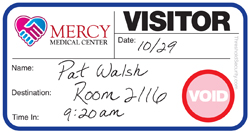 TODAY: Combine the two stickers and apply to the badge.
TOMORROW: The sticker shows “VOID,” alerting you that the visitor wasn’t screened that day.
2-part Dot Sets
Stickers with an open red circle that expires
– This shows your staff that visitors have been screened.
– The sticker changes color overnight, so the visitor badge can’t be reused.
Buy Now or call 800-243-1969
TODAY: Combine the two stickers and apply to the badge.
TOMORROW: The sticker shows “VOID,” alerting you that the visitor wasn’t screened that day.
2-part Dot Sets
Stickers with an open red circle that expires
– This shows your staff that visitors have been screened.
– The sticker changes color overnight, so the visitor badge can’t be reused.
Buy Now or call 800-243-1969 

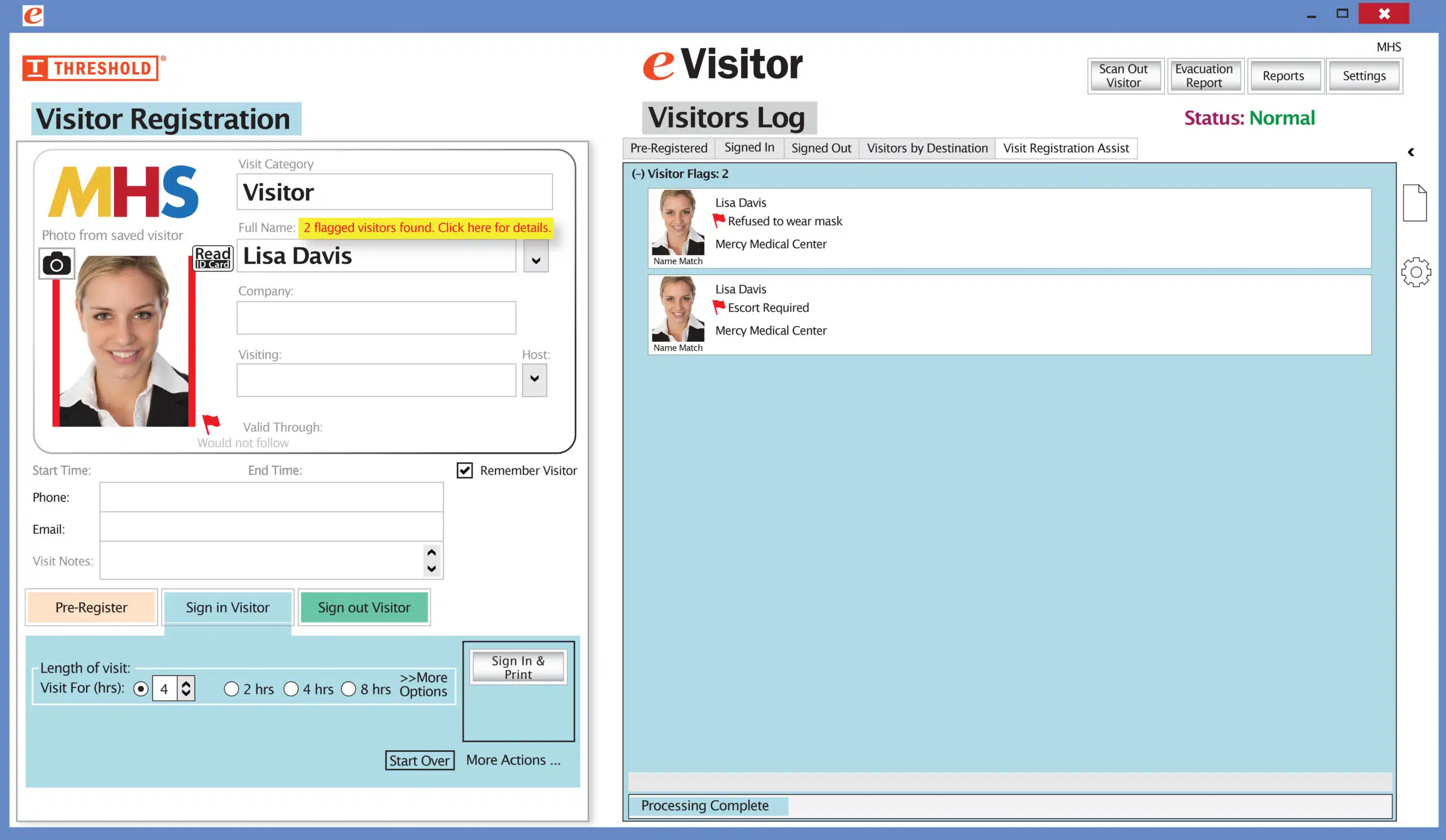 It’s easy and free to activate this feature. Simply call us and ask for “Red Flag, No Badge” to be turned on. Once it’s on, the above pop-up will come up when a red flagged visitor comes back. No badge will print and the attendant will need to follow the facility’s policy for handling red flagged visitors.
It’s easy and free to activate this feature. Simply call us and ask for “Red Flag, No Badge” to be turned on. Once it’s on, the above pop-up will come up when a red flagged visitor comes back. No badge will print and the attendant will need to follow the facility’s policy for handling red flagged visitors.