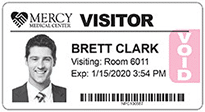When you see a visitor in your building, how do you know they are authorized to be there?
Even if they’re wearing a visitor badge, how can you tell they signed in today? Maybe this person was here before, or maybe they found a used badge outside.
Our visitor badges can’t be reused like that. That’s because they come with “expiring technology”. This technology makes our visitor badges “change color overnight”.
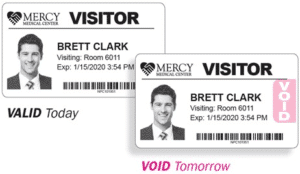
On the day they are issued, they look white. This tells you the visitor’s I.D. is valid. But by tomorrow, a bright pink “void” image appears, making it easy to tell that whoever is wearing that badge hasn’t signed in that day. Most visitors won’t try to reuse a “voided” badge and will sign in every time they come.
Here’s how it works:
When a visitor signs in, you activate their badge by combining it with a special layer of expiring material. This begins the color-changing process, and can’t be undone.
We offer different kinds of expiring visitor badges. Each fits a specific need.

TAB-Expiring Badges are the simplest to use. They have a “patented one-piece design” to ensure proper activation. Just fold the tab behind the badge, and it’s ready to wear … until tomorrow!

Full-Expiring Badges are the most visible because the entire badge changes color. They comprise two pieces, front and back. Apply the “white front piece” to the “red back piece” to activate the color-changing process.
You can have your visitors wear this badge three convenient ways: they can “stick it” … “clip it” … or wear it with a lanyard. All formats expire overnight.
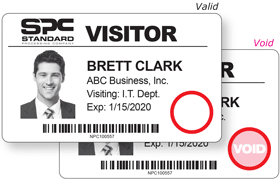
Dot-Expiring Badges are the most economical. They come already printed with a “red expiring circle”. At sign-in, you cover the circle with a white “front piece dot”. This serves two purposes: it validates the badge and activates the expiring process.


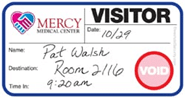
If you already use visitor badges that don’t expire, you can turn those into expiring badges by activating them with “Expiring Dot Sets” … a white “front piece dot” and a red “back piece dot.”
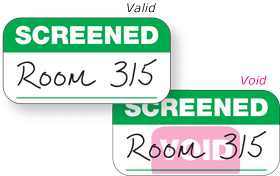
We’ve even added “TAB-Expiring technology” to small stickers that show who has been screened today.
The beauty of our expiring visitor badges is that you can use them even if you already have a visitor management system in place … or have no system at all.
These badges come on rolls to work with your current software program and printer. And they come in books for your visitors to sign themselves in. Our books are ideal for multiple entrances and in case your system goes down.
All of our visitor badges have yet another advantage: unlike ordinary labels, they are “fabric-friendly”, which means they stay on better, so your visitors remain identifiable.
Valid today, Void tomorrow. Our visitor badges let you know who has permission to be in your building, and who does not — because security is built right in.